The Autocab Omicron is as absolutely awful bit of outdated WinCE rubbish. They are fragile as hell, and suffer many faults, mainly involving the various connectors.
But sometimes they suffer from a software fault, such as losing the auto-boot. This will leave you with a screen like this:
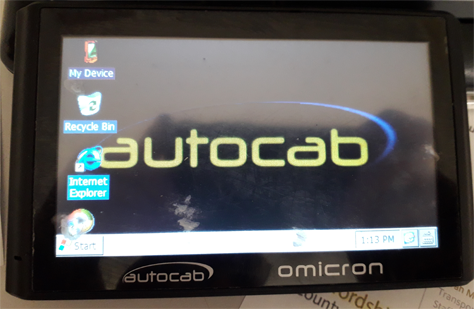
This will be a temporary fix, and need to be done each time the unit is booted.
So, from that screen, Double click the “My Device” icon:

On the next screen, double click on “ResidentF…”

Next, scroll the screen down using the scrollbar until you see “Autocab.ZeusMinos”:

Then double click that:

And then it should boot correctly into the software.
Actually I’ve been horrible about the Omicrons when I really admire how they were done. The idea of a tiny WinCE terminal connected to a data-mode radio (with GPRS standby) was ingenious for its time, but that time is long gone. If only they weren’t so fragile!
I’d love a “bare bones” one with the right software on it to play about with for APRS. Ah maybe when we finally decommission them at work I might be able to blag one.
Still, I prefer the compatible Minos sysem.

One thought on “Booting an Autocab Omicron manually”